What is the Local Storage Objects (LSO). How to clean and disable it.

What is the Local Storage Objects?
A local storage is a data storage with an advanced capacity and more features, as compared to cookies.
In Firefox and Internet Explorer, the local storage objects is called DOM Storage; in Safari, a local storage is represented by Database Storage via SQLite; and Flash Cookies are stored as Local Shared Objects. Local storage data is stored in your computer and transferred to a server only upon its request.
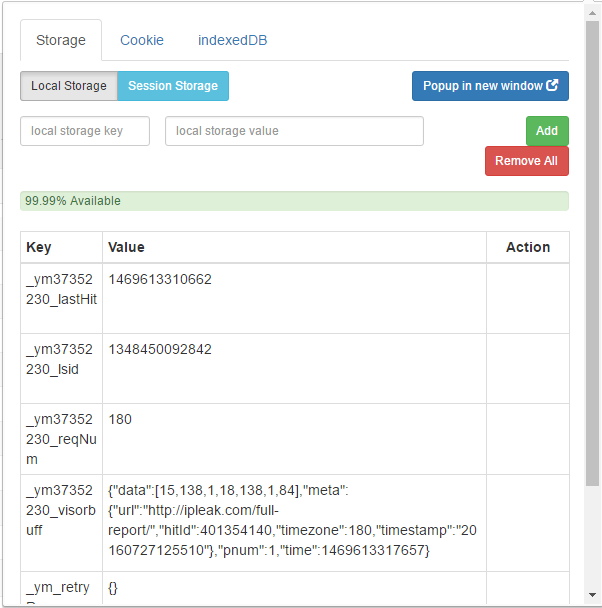
Why Local Storage is a threat to your privacy?
A local storage saves data that may be used to identify you. Besides, it stays active even when cookies are disabled, therefore, a local storage may compromise your privacy.
How to keep your privacy?
● Disable a local storage in your browser or clean it regularly. (you can use plugins like "HTML5 Storage Manager All in One" for Google Chrome)
● For Flash Cookies: disable a local storage in Flash settings or turn off (delete) Adobe Flash.
How to disable a Local Storage in Internet Explorer 11:
1. Open the settings menu  and select “Internet Options”.
and select “Internet Options”.

2. In the Advanced tab, uncheck “Enable DOM Storage”.

How to clean a Local Storage in Internet Explorer 11:
1. Open the settings menu  and select “Safety” — “Delete browsing history…” (or use Ctrl+Shift+Del).
and select “Safety” — “Delete browsing history…” (or use Ctrl+Shift+Del).
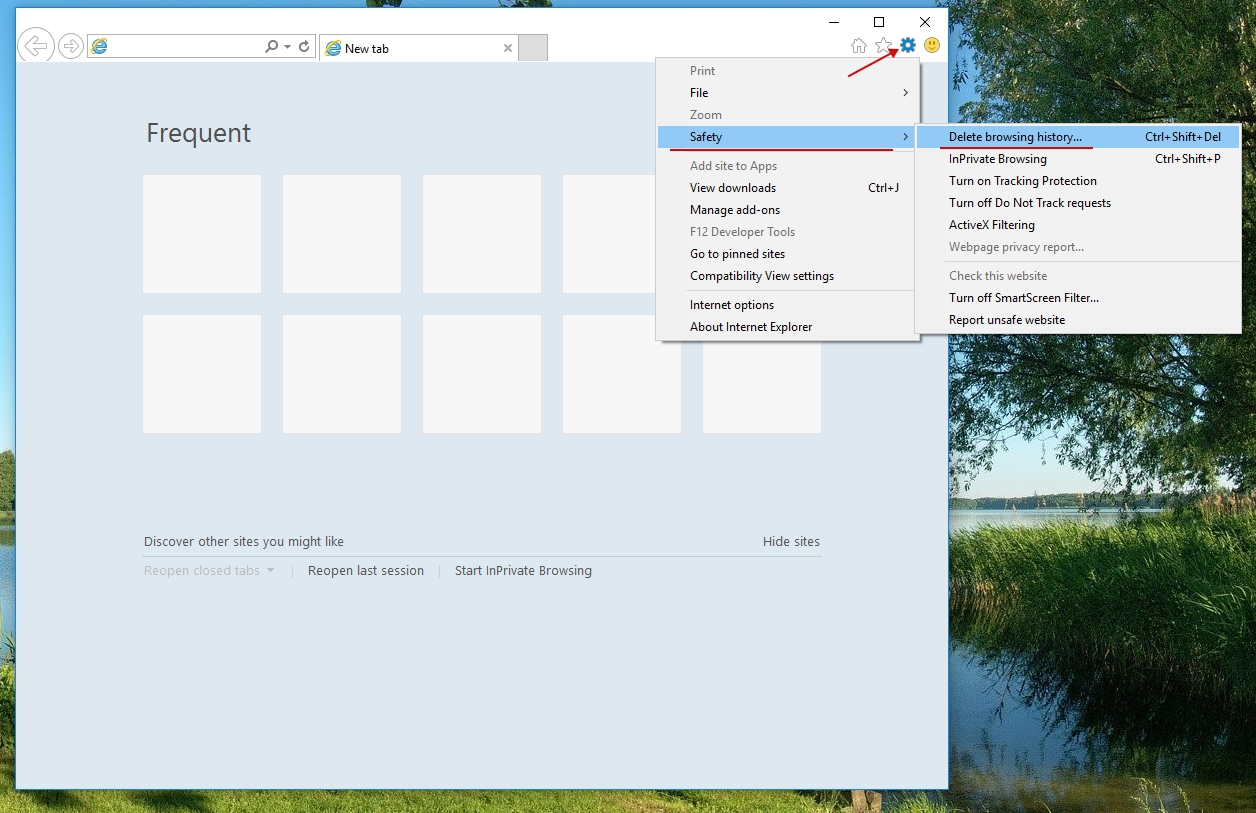
2. Check “cookies and website data”. Click “Delete”.
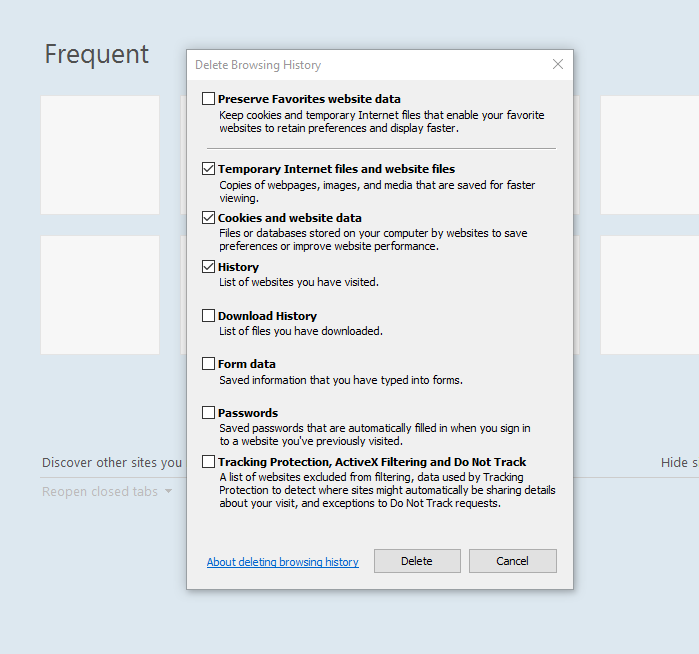
How to disable a Local Storage in Firefox:
1. Type in the address line: about:config and click “I’ll be careful, i promise!”
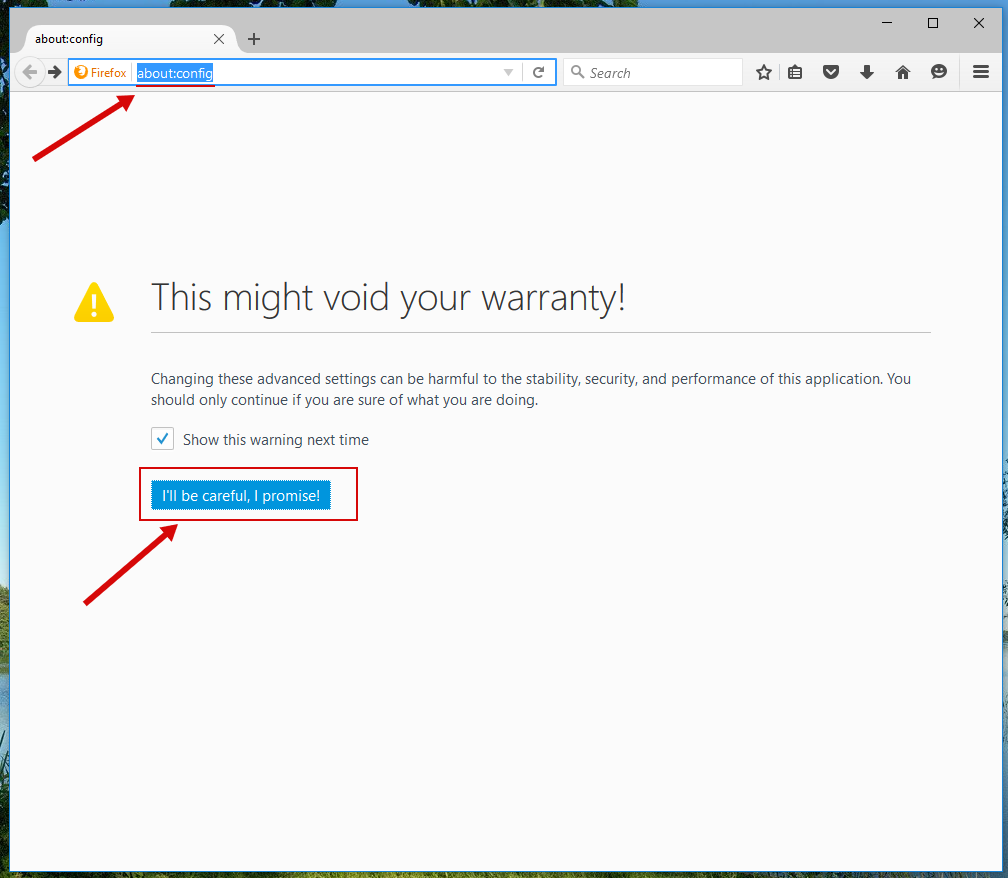
2. In a new window, search for: dom.storage.enabled

3. Double-click the line to change the value from “True” to “False”.

How to clean a Local Storage in Firefox:
1. Press Ctrl+Shift+Del on your keyboard. Check “Cookies” and “Offline Website Data”.
2. In the “Time Range” dropdown menu, select “Everything”.
3. Press “Clear Now”.

How to disable a Local Storage in Opera:
A local storage can only be disabled together with cookies. Open “Settings” –> “Privacy and Security” tab. Find Cookies section and select “Block sites from setting any data”.

How to clean a Local Storage in Opera:
1. Open the menu in Opera and select “More Tools” -> “Clear browsing data” (or press Ctrl+Shift+Del).

2. After the Obliterate the following items from:, replace “the past hour” with “beginning of time”. Check “Cookies and other site data” and click “Clear browsing data”.
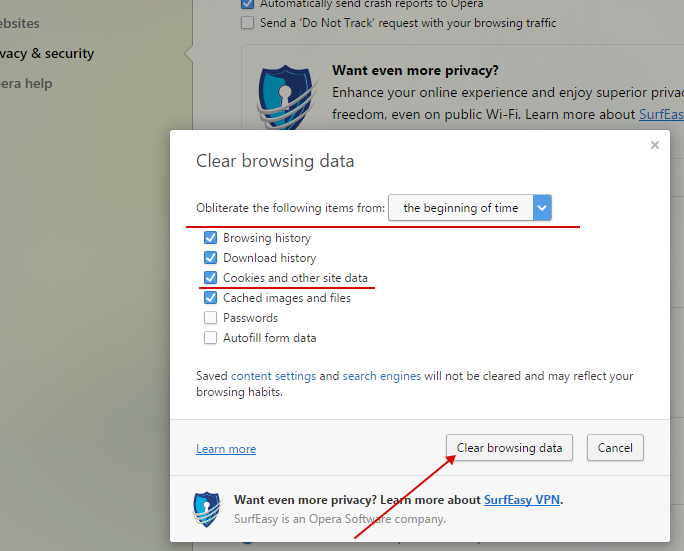

 Russian
Russian