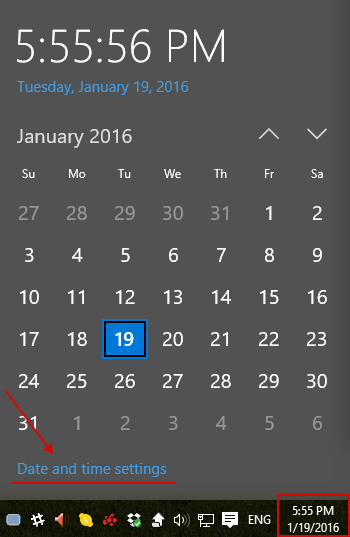Time - check system time, IP timezone and others

What can you find out in the Time section on our website?
You may check if there is a difference between the system time on your device and the time zone identified by your IP address.
What is the system time and time zone (IP)?
A system time is the date and time as set in your device.
A time zone is determined by your IP address using IP geolocation methods.
How does the difference between a system time and a time zone (IP) can compromise my anonymity?
The system time set on your device is visible to all websites you visit. The time zone can be identified by your IP address. When using a proxy/VPN, your system time will differ from the time zone (IP), and this goes to prove you are trying to hide your IP address. Therefore, your anonymity will be of no secret anymore.
Is it necessary to adjust the system time manually?
Yes, it is. If you applying some methods or software for masking your actual IP address, it is also recommended to сhanging the system time on the device.
-
With help of RunAsDate utility you can launch any program with whatever system time (without having to change your time on the device).
-
You can use reliable tools for hiding IP address and traffic encryption with auto adjusting of a time zone (like Privatix utility).
How to adjust the system time manually:
Windows 10:
1. Click the clock icon at the bottom right corner. Select Date and time settings.
2. Disable Set time Automatically and Set time zone automatically. Click the Change button under the Change data and time line and set the system time. Below, you can disable the option Automatically adjust clock for daylight saving changes.


 Russian
Russian